









Pershing has been one of Microsoft's valued partners for many years. Regardless of whether it is providing local products or cloud services, Pershing can help customers clarify pain points and offer solutions. We act as an agent for many of Microsoft’s licensing programs, such as SPLA, CSP-Microsoft 365 series products, MOLP local mass licensing program and Microsoft Azure cloud platform. In addition, we combine the expertise of the technical team to provide customers with software and hardware construction purchase and maintenance services, so that customers can easily enjoy the right to use any product.
The full name of SPLA is Service Provider License Agreement, which is Microsoft’s software licensing option service for service providers. The Microsoft Service Provider License Agreement (SPLA) applies to service providers and independent software vendors (ISVs), allowing them to obtain the latest Microsoft software licenses to provide software services and hosted applications to their customers.
ISV independent software vendors use us to help sign a Microsoft service provider license agreement with Microsoft, and provide Microsoft product licenses on a monthly basis during the three-year contract period to host software services and applications for their customers . SPLA supports various escrow cases and can help provide highly customized and complete solutions to various customers.
Customers of service providers do not need to purchase software copyrights to enjoy the subscription to use the latest software, which not only greatly reduces the cost of software purchases and upgrades for enterprises, but also provides enterprises with more flexible and extensive application software licensing solutions.
Services provided by customization:
It can provide customers with tailor-made IT services through a dedicated or shared hosting environment. Enhance the value of services by managing software usage rights for customers.
Pay as you use it, no upfront cost:
You only need to pay the relevant license fees for the products used for the provision of services each month.
The latest product version can be used:
Download products for free through the Microsoft Volume Licensing Service Center (VLSC), without subscribing to physical media.
Right to use the old version of the software:
SPLA includes the right to use the old version of the product, which is the same as other Microsoft volume licensing product plans. This will help you smoothly transition to application services and managed business models.
A single contract for referral enterprises:
A single enterprise can sign a contract with Microsoft, and add sub-contracts as required to facilitate unified management.
Application Service Provider
Online Game Player
Business Process Outsourcing Service Provider (BPO)
IT outsourcing service providers that provide software licenses
Platform Infrastructure Vendor
Computer rental company
Web hosting provider
Web or Internet service provider
Independent software vendors (ISV) that provide hosted applications
Microsoft Dynamics business software
Microsoft Exchange Hosted Services
Microsoft Exchange Server
Microsoft Office SharePoint Server
Microsoft Office
Microsoft SQL Server
Windows Server Operating System
Each subscriber:
Individual users or devices who are authorized to access or use the authorized products in other forms need to have a “Subscriber Access License” (SAL). When using the subscription access authorization (SAL) option, a separate server authorization is not required.
Each processor:
Each processor license can allow an unlimited number of users to access the products installed on the processor for products authorized through each processor model.
Each core:
The license can be calculated based on the number of physical cores on the server, and each physical processor needs to purchase at least four core licenses, or based on the number of virtual cores of virtual machines, each virtual machine needs to purchase at least four core licenses. Each authorization includes two core authorizations. When computing power increases, the number of authorized cores should also increase.
SPLA customers can use authorized server applications within their company, and can also convert this work to the cloud, or leave it to an authorized service provider to host it in a shared hardware environment suitable for specific applications. It can reduce the cost of software purchase and upgrade for enterprises.
Office 365 Enterprise Edition is the productivity cloud service of choice for many companies, integrating Office applications, powerful cloud services, device management functions, and advanced security protection.
Office 365 services include Office applications, Exchange Online email and Outlook calendar, 1TB cloud storage space and Microsoft Teams conversational platform, allowing employees in the organization to chat, call and video conference with the people they need to achieve the most direct exchange of information and documents, all while increasing productivity and transforming the way of working together.
Increasing productivity is of course important. Information security issues are also an essential issue for today’s enterprises. The asset case management in the Office 365 solution is sufficient to protect the most important assets in the organization. It has enterprise-level security protection to help protect employees, data and customer information in the organization.
Office 365 Business Series Plans: Office 365 Enterprise Edition E1, Office 365 Enterprise Edition E3, Office 365 Enterprise Edition E5, Office 365 Enterprise Edition F3
Office applications for web and mobile devices.
50GB or 100GB email and calendar.
1 TB of OneDrive cloud storage space.
Files can be accessed and synchronized on PC, Mac and mobile devices.
Microsoft Teams held online meetings and video calls with 250 people simultaneously
SharePoint creates a team site to share information, content, and files.
Exchange Online Protection protects email from spam, malicious code, and known threats.
File permission settings, only people with appropriate permissions can access information.
Office365 Enterprise Solution is a cloud-based single tool that allows employees in the team to obtain emails, web meetings, documents, and calendars from anywhere to easily work together.
Microsoft Open License mass authorization is a mass authorization program for enterprises, governments, organizations, and educational institutions. The minimum purchase quantity is more than five sets. Throughout the two-year contract period, your organization and qualified affiliates will use a single PIN.
Cheaper than the retail version.
It is suitable for building a standard software execution environment within the organization and deploying it on multiple computers simultaneously. At the same time, it can easily transfer licenses between computers.
Through the global distribution network, you can easily obtain software licenses from companies in different regions.
Easily track software licenses online.
Through the various benefits provided by “Software Assurance” (Software Assurance), it can help companies improve their software deployment plans and at the same time make the organization more productive.
Choosing Microsoft’s volume licensing program allows organizations that need to flexibly purchase software to obtain more diverse software license procurement methods.
Mobile office is the current trend of the working environment, and professionals tend to work anytime, anywhere on any device they are used to. Regardless of the size of the enterprise, Microsoft’s cloud services can take advantage of the integration of cloud and mobile technology. Whether it is to enhance team work and productivity, or enable different forms of work and reduce costs, cloud productivity tools can help people communicate and work together more efficiently. The cloud online services provided by.
Microsoft mainly include Microsoft Office 365 collaboration and productivity tools, Exchange Online enterprise mailbox service, Microsoft Azure cloud platform, enterprise CRM-Dynamics365 and Microsoft Power BI cloud reports, etc.
Office365 Enterprise Solution
Microsoft 365 business plan
Microsoft Azure
Exchange Online
Dynamics365
Power BI
Microsoft cloud services can reduce the management burden of IT staff, and at the same time improve the efficiency of employees. Both Office365 and Microsoft Azure cloud services can be controlled through the system management center, making deployment authorization and starting services faster, efficiency and availability improved, operations automated, and IT management easier.
Microsoft Azure is an open and flexible public cloud platform. Its solutions include infrastructure as a service (IaaS), platform as a service (PaaS) and software as a service (SaaS), which can be used for analysis, virtual server computing, storage and Internet, etc., Microsoft Azure allows users to quickly build, deploy, and manage applications across a global data center network managed by Microsoft. You can choose to use any language, tool, or architecture to create applications according to your needs, and integrate public cloud applications with existing IT environments.
Azure provides a computing SLA of 99.95%, allowing users to execute solutions in the same cloud environment supplied to Skype, Office 365, Bing and Xbox.
Azure provides built-in software patching, network load balancing, and high availability features. Azure engineers monitor the health of the service at any time and provide 24/7 technical support.
Azure is a flexible, fast, and affordable cloud platform. The affordable price and complete functions have now become one of the best public cloud products on the market.
The data is stored in a geosynchronous data center.
Faster deployment and shorter client adoption time.
The development resource library is very rich.
Support most operating systems, languages, tools or frameworks.
Improve the productivity of customer organizations while achieving increased revenue.
Pay according to the service and usage volume.
Reduce application life cycle costs.
Using Microsoft Azure allows enterprises to use Azure computers to evaluate usage fees and quickly use cloud services during evaluations, which saves a lot of construction time and costs. Coupled with flexible payment methods, enterprises can use the services they need according to their needs. There is no need to purchase in advance or reserve funds.
Azure Virtual Desktop (AVD) is a cloud-based remote desktop service that is quickly built on Azure. The Windows 10 virtual desktop service built on Azure helps enterprises get rid of the shackles of hardware construction. It only takes a few minutes for set up Windows virtual desktops. This remote desktop performs a full range of desktop and application virtualization services, and through the built-in security and compliance functions, ensures that enterprises quickly enter a secure remote working environment and enjoy smooth Microsoft office & Microsoft Teams services Experience.
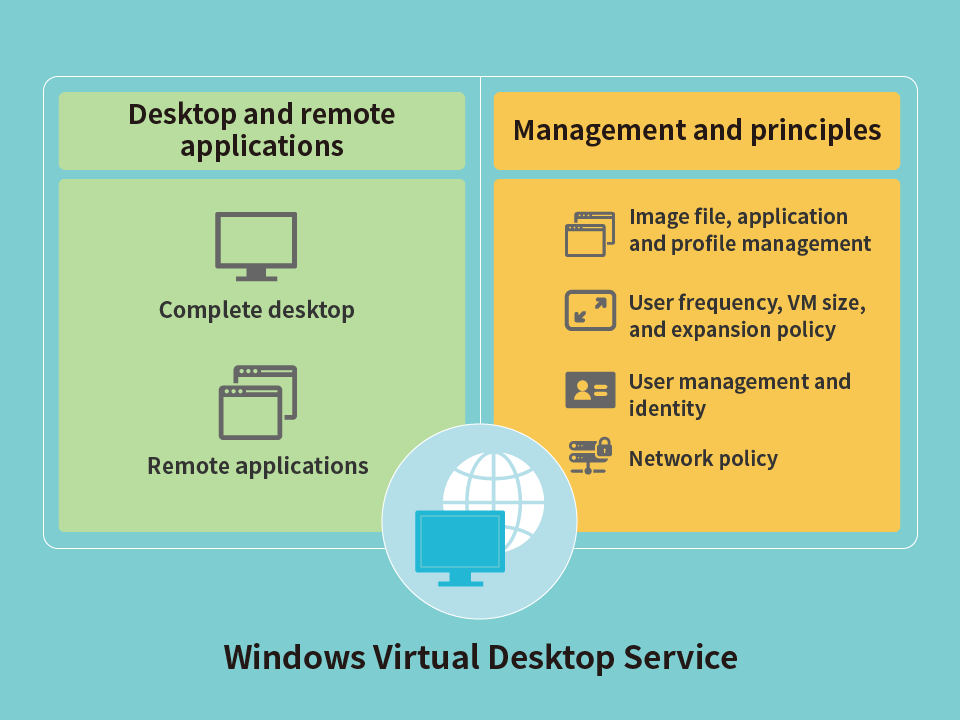
Pershing Technology Services can help you manage the platform, help you understand the application situation of AVD, making secure remote work no longer a dream, solving the information security problems you face, such as VPN vulnerabilities, out of date systems, computer viruses and data Leakage threats, etc.

Choose AVD
No need to build your own equipment and bandwidth (on Azure)
Provide a complete security monitoring mechanism for the enterprise
Highly compliant with government safety regulations
Full control of the software used and its updates
Safely execute enterprise internal software
It is very convenient to set up and activate, and there is great flexibility to add or delete users at any time
Time-saving
Fast import time, only 3-4 hours.
Effortsaving
Administrators can add or delete services or allocate resources through the management platform, and they can also choose to entrust Pershing to manage them.
Flexible billing
Flexible expansion, use and pay as much as you want.
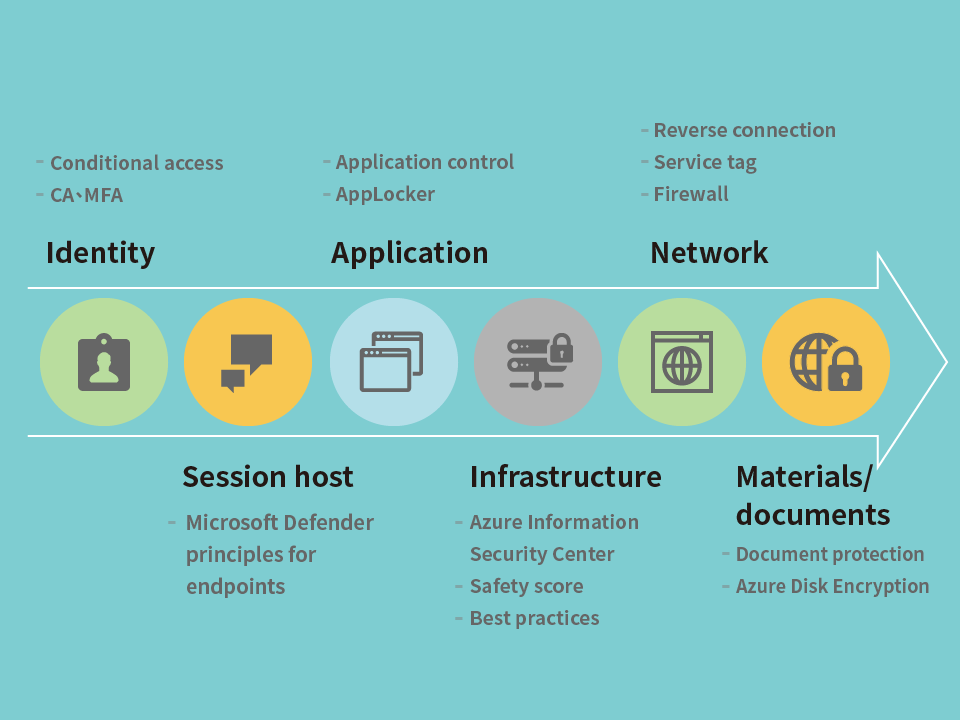
Use controlled domain services on Azure
No need to worry about identity
Enterprise-level performance is deployed immediately
Allows you to establish a secure cross-organization connection between the virtual network in Azure and the on-premises IT infrastructure
Transmit encrypted traffic between the Azure virtual network and the on-premises location via the public Internet
Password hash synchronization
Pass Verification
Synchronization
To use Azure Virtual Desktop (AVD), you only need to subscribe to the Windows Enterprise E3/E5 plan according to the usage schedule, evaluate the cloud usage and cost through the Azure computer, and quickly use the cloud service, which saves a lot of construction time and cost. Plus flexible payment methods allow companies to use the services they need according to their needs, without the need to purchase in advance or reserve funds. (Note: Please prepare Windows Server 2012 R2 or higher machine (VM))
Tel:+886-2-26581910 #2001
E-mail: ptsc.service@pershing.com.tw